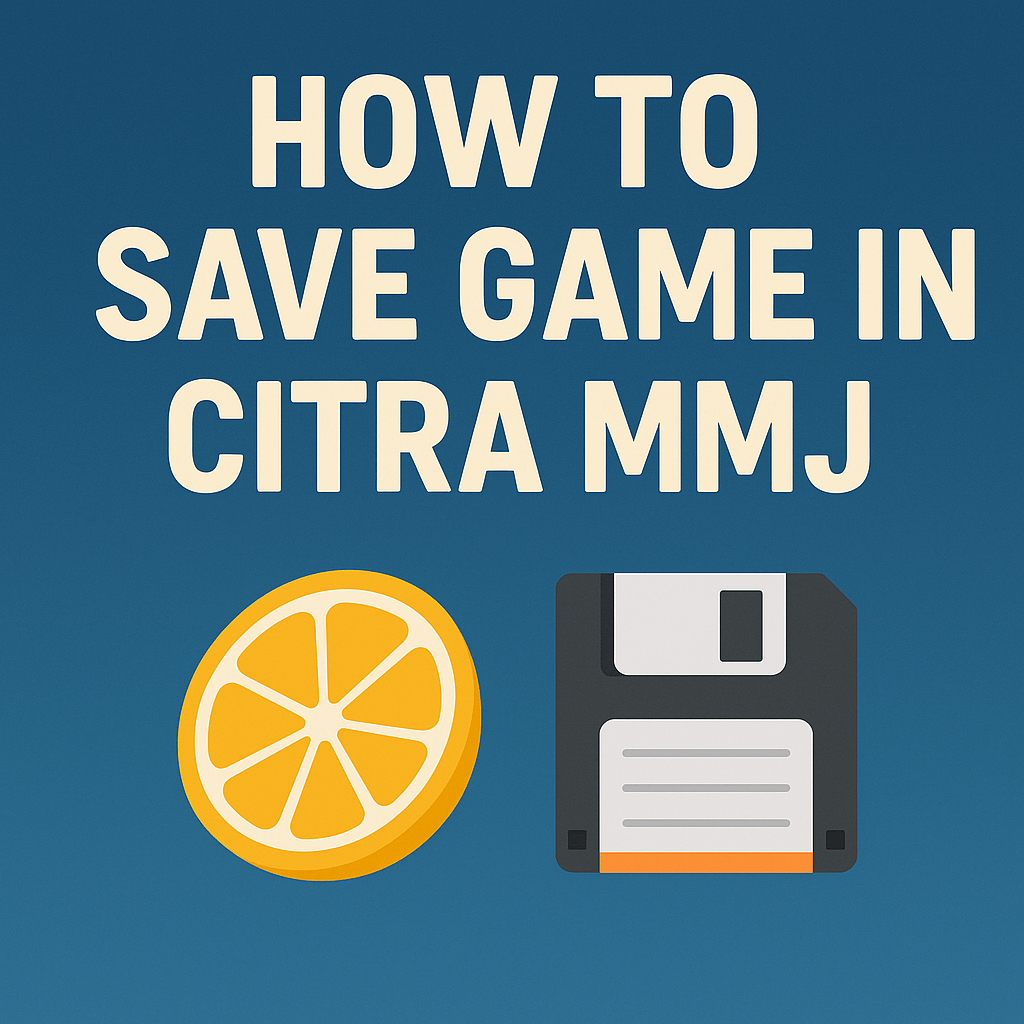Ever spent hours catching that rare Pokémon or finally beating a tough level—only to lose your progress because you didn’t save right? Yeah, we’ve all been there. It’s frustrating, especially when you’re using Citra MMJ on Android and aren’t quite sure how saving works.
Here’s the good news: saving your game in Citra MMJ isn’t hard. But there are a few things you need to know to avoid rookie mistakes.
Let’s break it down, step by step.
Wait—What’s Citra MMJ Again?
In case you’re new here, Citra MMJ is a modified version of the original Citra emulator. It’s built specifically for Android and adds more performance tweaks and customization than the official release.
Why do people love it?
- Faster speeds on mid-range phones
- More setting controls
- Better compatibility with certain games
But MMJ doesn’t always follow the same “rules” as the official app, especially when it comes to saving your game.
Two Ways to Save in Citra MMJ
There are two types of save options in Citra MMJ:
1. In-Game Save (Just Like a Real 3DS)
This is the traditional save method. You use the game’s built-in save feature, usually from the menu screen or at a save point.
Pros:
- Works just like it does on a real 3DS
- Compatible with future updates
- Safer for long-term game progress
Cons:
You can’t save anywhere—only where the game allows
2. Save State (Citra’s Quick Save Feature)
Save states let you pause and save your game exactly where you are—even in the middle of a battle or cutscene.
To use a save state in Citra MMJ:
- Tap the screen to bring up the Citra menu
- Tap the menu icon (three dots)
- Select Save State and pick a slot (usually from 1 to 10)
To load a state later, do the same thing—but hit Load State instead.
Pros:
- Save anywhere, anytime
- Great for tough levels or boss fights
- Fast and simple
Cons:
- Not always stable between different app versions
- You can’t transfer them to a real 3DS or official Citra
So, Which Should You Use?
Honestly? Use both.
Here’s what a lot of smart players do:
“I always save normally first, then make a save state before a boss. That way, I don’t lose anything if the emulator crashes.”
— u/GameSavvy on Reddit
Smart move.
Use in-game saves for long-term progress. Use save states for temporary checkpoints.
Step-by-Step: How to Save In-Game
Let’s use Pokémon Ultra Sun as an example.
- Press the X button to open the main menu
- Scroll to the Save icon
- Confirm and wait for the “Saving…” message
- Done! That’s your in-game save.
That data gets stored in:
Internal Storage > Citra-MMJ > sdmc > Nintendo 3DS > [Game Folder]
Yes, you can back that up if needed. But don’t mess with it unless you know what you’re doing.
Step-by-Step: How to Use Save States
Save states are a Citra MMJ bonus—not available on actual 3DS hardware.
Here’s how to do it:
- While in-game, tap the screen to bring up the overlay
- Hit the three-dot menu
- Tap Save State
- Pick a slot number (1 through 10)
- Done! Your game is saved exactly at that moment
To load:
- Tap the screen again
- Choose Load State
- Pick your saved slot
- Boom—you’re right back in the action
Pro Tips to Avoid Save Issues
- Don’t rely only on save states.
They can break after an update or if your game files change. - Name your save state slots.
Citra MMJ doesn’t let you name them in the app, but you can track them in a notepad (e.g., Slot 1: Before Elite Four). - Always in-game save before big changes.
Like switching ROMs or updating the MMJ version. - Back up your files.
Just copy the Citra-MMJ folder to Google Drive or your PC.
Can You Transfer Saves to Another Device?
Yes—but only in-game saves are reliable for this.
To do it:
- Go to:
Internal > Citra-MMJ > sdmc > Nintendo 3DS
- Copy that folder to your second device
- Paste it in the same folder path on the new phone
- Now launch Citra MMJ and your save should appear.
Save states? They’re a little riskier to transfer. Use with caution.
What If Saving Doesn’t Work?
If your save state or in-game save isn’t working, try this:
- Update your MMJ version (older versions had save bugs)
- Grant full storage permissions in Android settings
- Clear app cache (but don’t clear data unless you’ve backed up)
- Double-check your ROM isn’t corrupt or modded
Reddit users have reported weird issues with Pokémon ROM hacks or decrypted files, so make sure your ROM is clean and compatible.
Final Thoughts
Saving in Citra MMJ isn’t hard—but doing it right can save you hours of lost gameplay.
Here’s the quick takeaway:
- Use in-game saves for long-term progress
- Use save states for quick checkpoints
- Back up both if your game matters to you
- Don’t forget to double-save before major fights or decisions
Share Your Save Setup!
Everyone’s got their own system. Some folks only use save states. Others are ultra-cautious with cloud backups and naming systems.
How do you save in Citra MMJ?
Drop your method—or horror story—down in the comments. We’d love to hear it.
Happy gaming!