In the context of the Citra MMJ emulator, a CIA file refers to a CTR Importable Archive, which is a format used by the Nintendo 3DS to install and run games, updates, and downloadable content (DLC). CIA files are essentially packages containing the necessary data for 3DS games or applications.
Here’s a detailed explanation of what CIA files are and how they work in Citra MMJ.
Understanding CIA Files
Purpose of CIA Files
- Game Installation: CIA files allow users to install 3DS games directly onto the emulator.
- DLC and Updates: They can also contain additional content, such as downloadable content (DLC) or game updates.
- Applications: Some system apps or utilities for the 3DS are also distributed in CIA format.
Difference Between CIA and 3DS Files
- CIA Files: These are installation packages. You need to “install” them within Citra MMJ before you can use them.
- 3DS Files: These are ready-to-play ROM files that don’t require installation.
How to Use CIA Files in Citra MMJ
To use a CIA file in Citra MMJ, you need to install it. Here’s how:
Steps to Install a CIA File:
- Open Citra MMJ on your device.
- Go to the main menu and click on “File” > “Install CIA”.
- Navigate to the location of your CIA file and select it.
- The emulator will process and install the file. Once done, the game or content will appear in your game library.
Where Do CIA Files Come From?
CIA files are typically created from your own legally purchased games or downloaded content. To generate a CIA file:
- Use a Nintendo 3DS console with homebrew tools like GodMode9.
- Back up your physical cartridges or downloaded games as CIA files.
Important: Downloading CIA files from unauthorized sources is illegal and unsafe. Always create your CIA files from games you own.
Benefits of Using CIA Files
- Better Compatibility: Some games work better in CIA format compared to 3DS files.
- Access to DLC: You can install additional content and updates using CIA files.
- Ease of Use: After installation, games are accessible directly from the library.
Troubleshooting Common Issues with CIA Files in Citra MMJ
- Error During Installation: Ensure the CIA file is not corrupted. Re-dump the file if necessary.
- Game Not Showing: Restart the emulator after installation to refresh the library.
- Crashes or Freezes: Update your Citra MMJ emulator to the latest version.
Conclusion
A CIA file is an essential format for installing and running 3DS games, updates, and DLC on the Citra MMJ emulator. By understanding how to use and install them, you can enhance your emulation experience. Remember to use CIA files legally and back up your own games to stay safe and compliant.
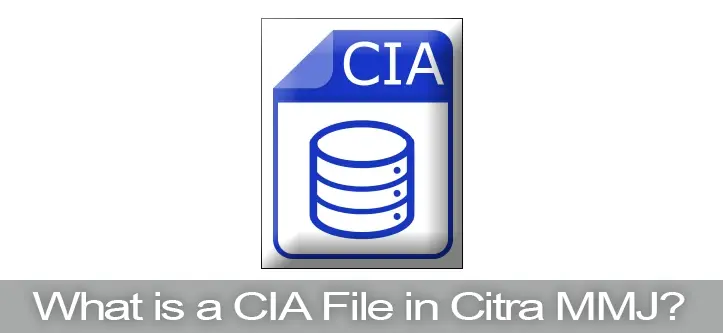
hi I have Citra MMF (99a89d290.apk from apkcombo) I notice 2x errors.
Roms arent detected; tough I’ve install CIA files then Refresh th Library…only 1x Game was detected.
2nd Steamworld Dig.3ds wasnt labelled as Decrypted & was detected…but Steamworld Heist wasnt detected at all?